|
All cables and a power supply are included. In this image, you see the back side of the camera. On the top row are the USB cable connection, S-Video and composite video connection. Power in jack is on the lower left and the red button is used to white balance the camera.
To perform a white balance, you simply place a piece of white paper on your microscope stage and hold in the button for about 3 seconds. The camera will adjust color and render true colors for all specimens under those lighting conditions.
|